
| TextArea Function | ||
|
Returns the size that text would take up if it was drawn.
|
| Syntax | |
|
[VBScript]
|
| Params | |
|
| Notes | |
|
This method takes the same arguments as the DrawText method. However it measures the area the text would cover rather than doing any drawing. TextArea starts by extending a rectangle to the right until the width of the supplied rectangle has been reached. After this it extends the rectangle down, line by line until the end of the text.
|
| See Also | |
|
Canvas DrawText function.
|
| Example | |
|
[VBScript] The code above draws out a short piece of text onto a canvas. After it has drawn it it measures the length of the text and draws a box round it and around the first line. The image that is saved is shown below.
|
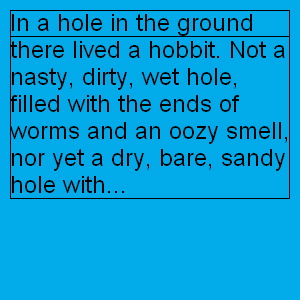 textarea.jpg
textarea.jpg