
| SetFile Method | ||
|
Assigns a file to the graphic object.
|
| Syntax | |
|
[VBScript]
|
| Params | |
|
| Notes | |
|
Use this method to set the path to a file. This will extract the image data from the contents of the file and infer the type of the image from the file name or contents. If the file does not exist the file type will be inferred but because no data is available it will not be drawable.
|
| See Also | |
|
Graphic SetData method.
|
| Example | |
|
[VBScript] The code scans through each of the layers on a Photoshop document writing out the image details to the page. The input file and output html are shown below.
Graphic File
|
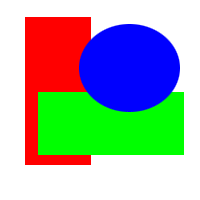 layers.psd
layers.psd