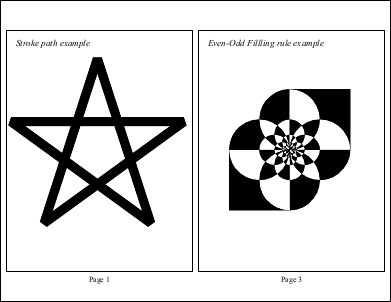| Import Function | ||
|
Imports a portion of an XPS document.
|
Syntax
|
[C#]
|
Params
|
Notes
|
Imports an XPS or OXPS Document. By default, the entire XPS document is imported. An exception will be thrown if the operation is not possible. This may happen if the XPS document is corrupt. You may notice that colors in the PDF files are slightly different. PDF handles alpha blending differently from other file formats. Refer to SwfImportOperation.Import for notes about alpha blending.
Unless stated otherwise, a ProcessedObject event corresponding to each ProcessingObject event is generated with an object as follows:
Imported images are not compressed. You may wish to analyse and compress these PixMap objects by pre and post processing them during the ProcessingObject and ProcessedObject events.
|
Example
|
Here we import the pages with odd page numbers of an XPS document up to page 8, 2 pages per sheet in landscape. The aspect ratio is preserved and a border is also drawn.
using var doc = new Doc();
var importOp = new MyImportOperation(doc);
importOp.Import(Server.MapPath("mypics/AdvancedGraphicsExamples.xps"));
doc.Save(Server.MapPath("xps.pdf"));
class MyImportOperation {
private Doc _doc = null;
private double _margin = 10;
private int _pagesAdded = 0;
public MyImportOperation(Doc doc) {
_doc = doc;
_doc.Transform.Rotate(90, _doc.MediaBox.Left, _doc.MediaBox.Bottom);
_doc.Transform.Translate(_doc.MediaBox.Width, 0);
int id = _doc.GetInfoInt(_doc.Root, "Pages");
_doc.SetInfo(id, "/Rotate", "90");
}
public void Import(string inPath) {
using (XpsImportOperation op = new XpsImportOperation()) {
op.ProcessingObject += Processing;
op.ProcessedObject += Processed;
op.Import(_doc, inPath);
}
}
public void Processing(object sender, ProcessingObjectEventArgs e) {
if (e.Info.SourceType == ProcessingSourceType.Page && e.Info.PageNumber != null) {
if ((e.Info.PageNumber % 2) == 0)
e.Info.PageNumber++;
if (e.Info.PageNumber >= 8)
e.Info.PageNumber = null;
e.Tag = e.Info.PageNumber;
}
else if (e.Info.SourceType == ProcessingSourceType.PageContent) {
if ((_pagesAdded % 2) == 0)
_doc.Page = _doc.AddPage();
double width = _doc.MediaBox.Height;
double height = _doc.MediaBox.Width;
double scale = Math.Min((width - 4 * _margin) / (2 * e.Info.Width.Value),
(height - 2 * _margin) / e.Info.Height.Value);
double rectWidth = scale * e.Info.Width.Value;
double rectHeight = scale * e.Info.Height.Value;
double distanceX = (width - 2 * rectWidth) / 3;
double distanceY = (height - rectHeight) / 2;
_doc.Rect.SetRect(distanceX + (_pagesAdded % 2) * (distanceX + rectWidth),
distanceY, rectWidth, rectHeight);
e.Info.Handled = true;
_pagesAdded++;
}
}
public void Processed(object sender, ProcessedObjectEventArgs e) {
if (e.Successful) {
var pixmap = e.Object as PixMap;
if (pixmap != null)
pixmap.Compress();
var graphic = e.Object as GraphicLayer;
if (graphic != null) {
_doc.FrameRect();
int pageNumber = (int)e.Tag;
_doc.FontSize = 16;
_doc.TextStyle.HPos = 0.5;
_doc.Rect.Top = _doc.Rect.Bottom - _margin;
_doc.Rect.Bottom = _doc.MediaBox.Bottom;
_doc.AddText(string.Format("Page {0}", pageNumber));
}
}
}
}
|