
| DrawFile Function | ||
|
Draws an image from a graphic file onto the Canvas.
|
| Syntax | |
|
[VBScript]
|
| Params | |
|
| Notes | |
|
Draws an image from a graphic file onto the Canvas. If both the width and height of the Canvas have been specified the positioning of the image on the canvas will be determined by the Positioning and Transform parameters. If the size of the canvas has not been completely determined the canvas will be Autosized.
|
| See Also | |
|
Canvas DrawData function.
|
| Example | |
|
[VBScript] The code looks for a Photoshop file called 'layers.psd' in the root directory of the web server. It pulls out the fourth image (there is one composite image and three layers in the file) and draws it transparent onto a yellow background. Finally it saves out the image as a jpeg. The input and output is shown below.
|
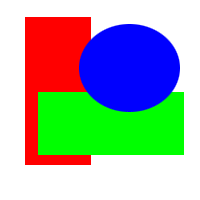 layers.psd
layers.psd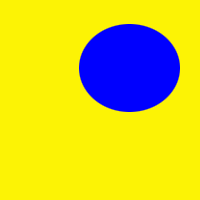 drawfile.jpg
drawfile.jpg