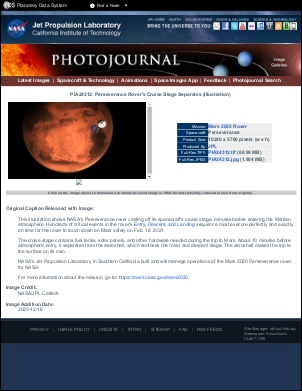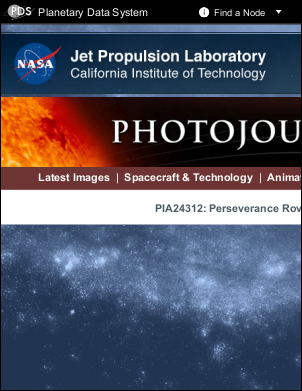| BrowserWidth Property | ||||||||||
|
|
Notes
For ABCChrome, MSHtml and ABCWebKit engines
HTML documents do not have a predefined width and height. The width of an HTML document varies as the client resizes the browser. How far the content flows down the page is dependent on the width of the browser. The Width parameter is used to control this aspect of HTML rendering. It is exactly as if you were displaying your HTML in a browser window the same width as the supplied value. Typical values might be 800 or 1024. If the Width is zero then the web page view will default to a size which shows all the available content without needing to scroll from left to right. You can use this default to ensure that all your HTML content is visible. When the Width is zero the InitialWidth property is used as a minimum sensible width. The page may get wider to ensure that content is not clipped, however it will not get smaller than this value. The ABCChrome engine relies on JavaScript to determine an appropriate with, so if you set the UseScript property to false, it will fall back to the InitialWidth value. For Gecko engineThis value determines the paper width, in pixels, to use while doing layout in Gecko. Since the Gecko engine always renders in a paginated context and never needs to scroll, contents that horizontally exceed this value will often be reflown vertically. For example, a sidebar using the CSS float property may appear below the "main content area" if the paper is not wide enough to accommodate both items. If the value is zero then the paper width will be determined
using the dimensions of the current Doc.Rect.
|
Example
|
The following example shows the effect that this parameter has on PDF rendering.
using var doc = new Doc();
string url = "https://photojournal.jpl.nasa.gov/catalog/PIA24312";
// Render html page with default browser width
doc.AddImageUrl(url);
// Save the document
doc.Save(Server.MapPath("HtmlOptionsBrowserWidth0.pdf"));
doc.Clear();
// Render html page with browser width = 300
doc.HtmlOptions.BrowserWidth = 300;
doc.AddImageUrl(url);
// Save the document
doc.Save(Server.MapPath("HtmlOptionsBrowserWidth300.pdf"));
|